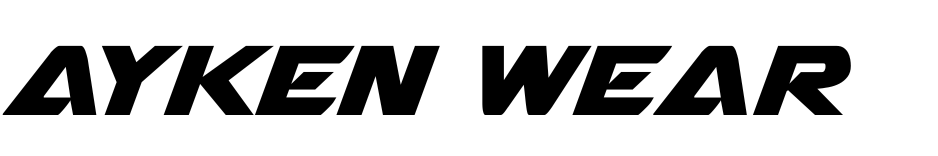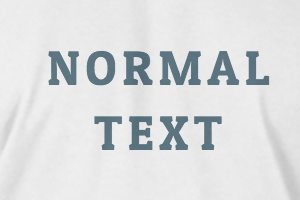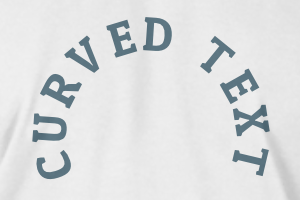- Design
- Produit
- Templates
- Motifs
- Images
- Texte
- Formes
- Couches
- Drawing
Cliquez ou déposez les images ici
Cliquez ou faites glisser pour ajouter du texte
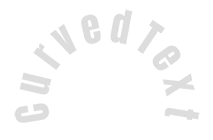
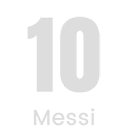








Free drawing mode
Save this color
Tips: Mouse wheel on the canvas to quick change the brush size
-
Start designing by adding objects from the left side
- Tous les objets sélectionnés sont regroupés | Ungroup?
- Group objects Group the position of selected objects
-
-
Fill options
Save this color
-
- Create QRCode
- Options
-
Aligner automatiquement la position de l'objet actif avec d'autres objets -
ON: Keep all current objects and append the template into<br> OFF: Clear all objects before installing the template -
Replace the selected image object instead of creating a new one
-
- Replace image
- Crop
-
Mask
-
Select mask layer
-
-
Remove background
-
Remove background
-
Deep:
-
Mode:
-
-
Filters
-
Filters
-
- Original
- B&W
- Satya
- Doris
- Sanna
- Vintage
- Gordon
- Carl
- Shaan
- Tonny
- Peter
- Greg
- Josh
- Karen
- Melissa
- Salomon
- Sophia
- Adrian
- Roxy
- Singe
- Borg
- Ventura
- Andy
- Vivid
- Purple
- Thresh
- Aqua
- Edge wood
- Aladin
- Amber
- Anne
- Doug
- Earl
- Kevin
- Polak
- Stan
-
Luminosité:
-
Saturation:
-
Contrast:
-
- Clear Filters
- Cliquez puis faites glisser la souris pour commencer à dessiner. Ctrl+Z = undo, Ctrl+Shift+Z = redo
- QRCode texte
-
Fill options
-
Fill options
Save this color
-
Transparent:
-
Stroke width:
-
Stroke color:
-
- Ungroup position
-
Organiser les calques
-
Position
-
Object position
Lock object position:
-
Center vertical
-
Top left
-
Top center
-
Top right
-
Center Horizontal
-
Middle left
-
Middle center
-
Middle right
- Press ← ↑ → ↓ to move 1 px, <br>Hit simultaneously SHIFT key to move 10px
-
En bas à gauche
-
En bas au centre
-
En bas à droite
-
-
Transforms
-
Rotate:
-
Skew X:
-
Skew Y:
-
Flip X:
Flip Y:
Free transform by press SHIFT+⤡
-
-
Font family
-
Edit text
-
Edit text
-
-
Font size:
-
Letter spacing
-
Line height
-
-
Effets de texte
-
Effets de texte
-
-
Rayon
-
Spacing
-
Curve
-
Height
-
Offset
-
Trident
-
-
Alignement du texte
- Uppercase / Lowercase
- Font weight bold
- Style de texte en italique
- Text underline
Please select a product to start designing
Scroll to zoom